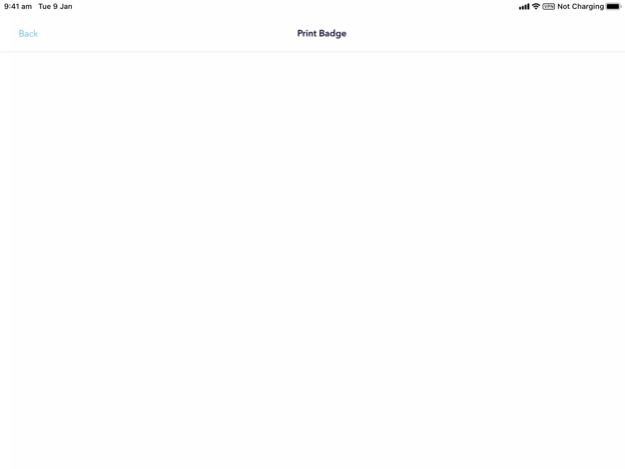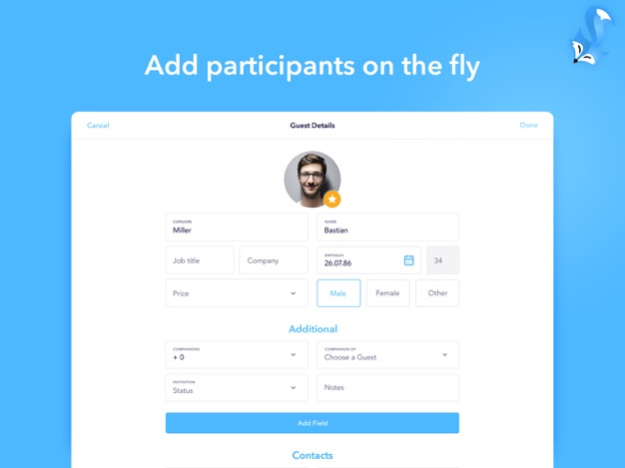Guest List Check-in | Snafflz 1.3.4
Free Version
Publisher Description
Intelligent guest list and invitation manager; Event Check-in.
Here comes the ultimate intuitive guest list app to free you from unnecessary overhead, repetitive tasks and last-minute hassles.
Preferred by the world's top companies, brands and PR agencies, Snafflz is the bulletproof solution for openings, product launches, corporate events and conferences.
• Elegant Sign In: Impress your guests from the very beginning
• Attendance register: All lists and contacts in one place
• Venue capacity: Manage visitor numbers in real-time
• Contact management: identify no-shows, key visitors and leads
FEATURES
• Fast & reliable Check-in
• Real-time data sync on multiple devices
• Consecutive Check-ins and Check-out option
• QR/Barcode Scan
• Import contacts from your address book
• Quickly add attendee data on the fly
• Search the list in seconds
• Guest +1: companion handling, capture guest connections
• VIP Arrival Notifications
• Optimised portrait and landscape guest list mode
• Contact Management Tools
• Import names from Excel sheets (via our Snafflz web app)
The app is supported by any device running iOS10 or higher and is available on other platforms.
For optimum results use this app in conjunction with our full-fledged Snafflz web app and benefit from all event management tools: e-Invitation & RSVP, Registration, Ticketing, Guest list management, Attendee Statistics and Visitor Reports.
Mar 16, 2023
Version 1.3.4
Link to privacy policy updated upon registration.
About Guest List Check-in | Snafflz
Guest List Check-in | Snafflz is a free app for iOS published in the Office Suites & Tools list of apps, part of Business.
The company that develops Guest List Check-in | Snafflz is Snafflz. The latest version released by its developer is 1.3.4.
To install Guest List Check-in | Snafflz on your iOS device, just click the green Continue To App button above to start the installation process. The app is listed on our website since 2023-03-16 and was downloaded 0 times. We have already checked if the download link is safe, however for your own protection we recommend that you scan the downloaded app with your antivirus. Your antivirus may detect the Guest List Check-in | Snafflz as malware if the download link is broken.
How to install Guest List Check-in | Snafflz on your iOS device:
- Click on the Continue To App button on our website. This will redirect you to the App Store.
- Once the Guest List Check-in | Snafflz is shown in the iTunes listing of your iOS device, you can start its download and installation. Tap on the GET button to the right of the app to start downloading it.
- If you are not logged-in the iOS appstore app, you'll be prompted for your your Apple ID and/or password.
- After Guest List Check-in | Snafflz is downloaded, you'll see an INSTALL button to the right. Tap on it to start the actual installation of the iOS app.
- Once installation is finished you can tap on the OPEN button to start it. Its icon will also be added to your device home screen.